WordPress: How to Login As Admin
So to get started WordPress by default requires you to create an admin username and password upon installation that will allow you to access your wordpress admin options. Your login for wordpress admin should be kept safe and protected as anyone with access to it can alter your entire website. Being able to login to your website as a wordpress admin is key in managing your website.

Required Tools:
Things Needed?
4 Steps to login to wordpress admin backend
Login at yourdomain.com/wp-admin.php
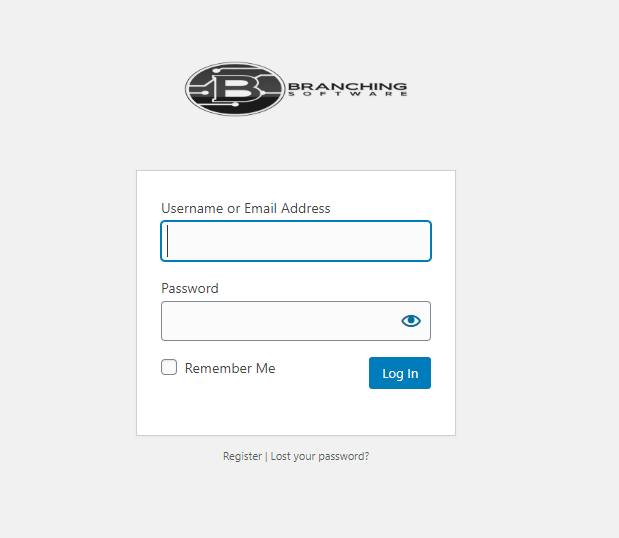
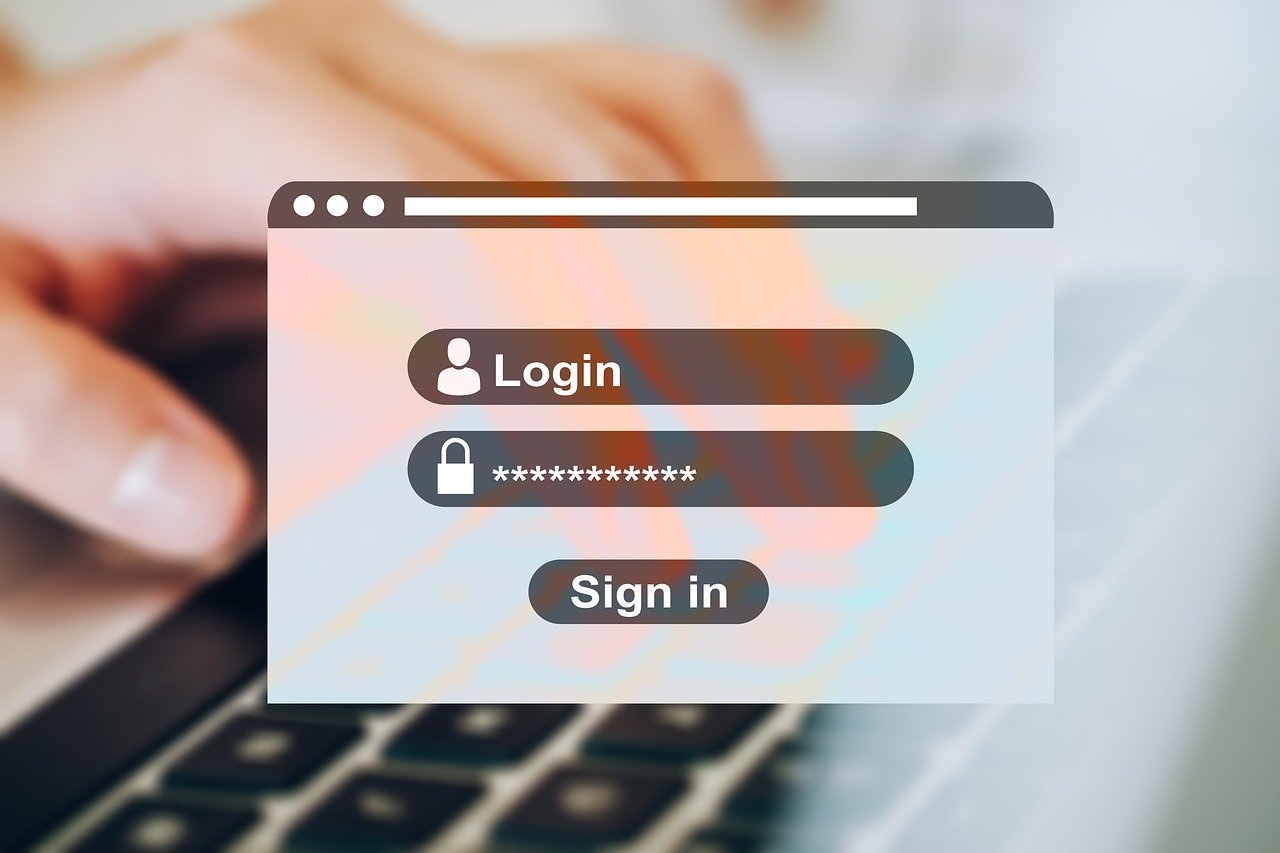
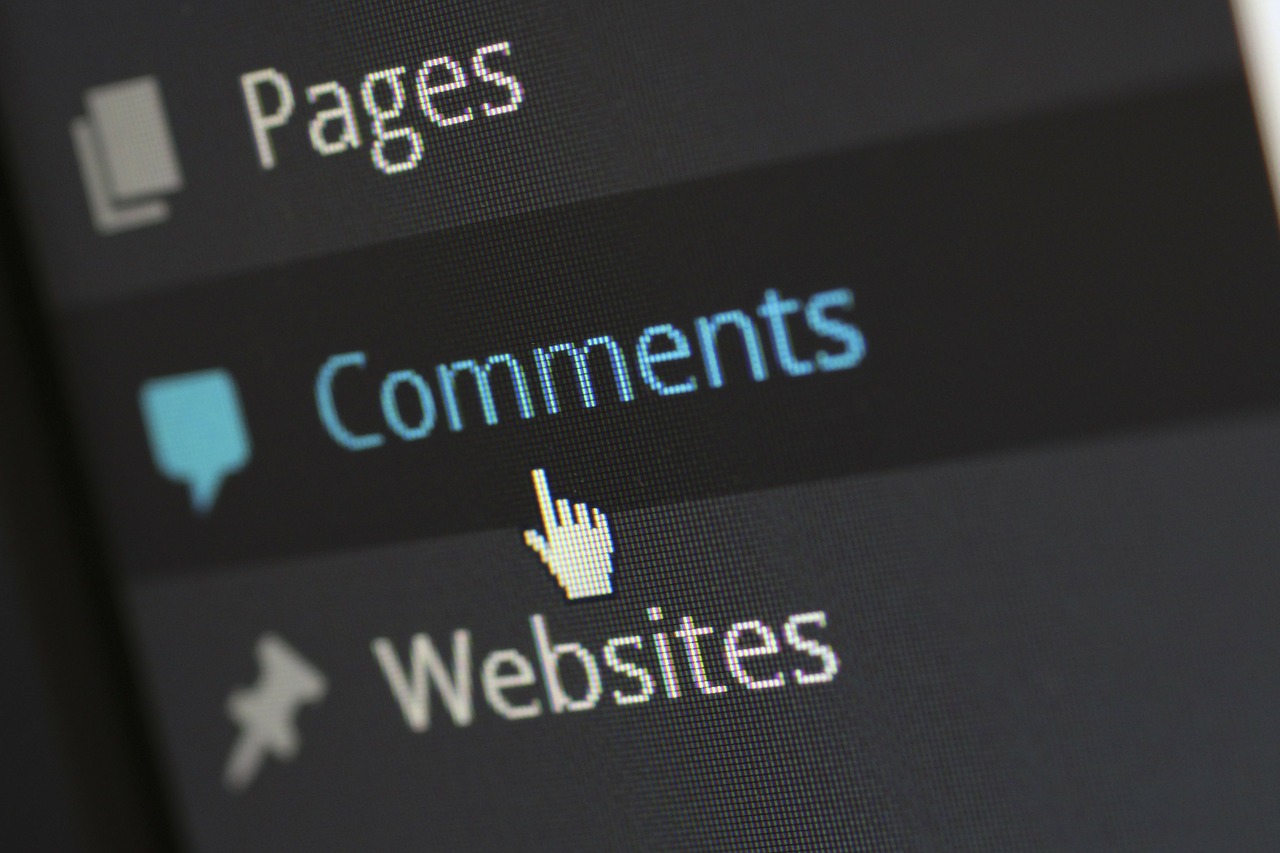
Your in luck! You can create one here withing minutes. Register for a wordpress site today! A worpress website is absolutely necessary to follow this how to login to the wordpress admin dashboard and we can get you online in minutes to share your story, passion and business.
Luckily the login page can also use your email to login to wordpress admin. However if you forgot your username, email and password our expert support engineers can help you recover your wordpress site. Check out our Support Services.
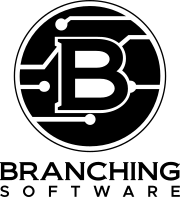

Pingback: How to Install a WordPress Theme and Activate it - Branching Software