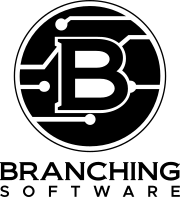5 Ways to Speed Up a WordPress Website
If your website loads slower than expected, it can be extremely frustrating. A slow webpage will discourage a lot of users, and will reduce the number of users that visit your site. A Sites page loading time is a significant factor in giving your website visitors an extraordinary user experience. As is obvious a slow website will lose sales, have an increased bounce rate and will be ranked lower in search engines. Here are some easy tips that help to increase the loading rate of your WordPress Website, which you should consider.
Tip #1: Introduce a WordPress Caching Plugin
WordPress pages are “forceful.” That implies they’re generated by your server and their browser on the fly each time somebody visits a post or page on your site.
To create your pages, WordPress needs to run a process to locate the necessary data, assembled everything, and afterwards show it to your user.
This process includes a lot of steps, and it can really slow down your site when you have many users visiting your wordpress site simultaneously. This can be seen on your cpanel or hosting account by reviewing your cpu utilization % graph and data.
That is why we suggest each WordPress site utilize a caching plugin. Caching is capable of making your WordPress site somewhere between 2x and 5x quicker.
How is that possible? Well to understand how caching can improve your website speed lets look at how it works.
Instead of regenerating each page every time a user would like to interact with your website, your caching plugin duplicates the page after the preliminary load and then serves that saved or cached edition to each subsequent user. This reduces stress on your server and reduces the need to search your databases for the needed information every time a link is clicked.
Recommended Plugins (all our sites and hosting comes with WP Rocket):
WP Rocket: This is a premium caching and speed optimization plugin that is used to implement caching and improve your websites speed. It creates a static html cache for both mobile and desktops to help speed up your site. This plugin is well designed and easy to configure. You can start caching your website in just 3 minutes. Launch the rocket with any of Branching Software’s, A Utah website design company, hosting plans and website design.
WP Super Cache: This plugin will assist you with accelerating your websites load time by serving reserved pages alongside some other splendid features. Those mentioned above particularly significant because high load times can affect your rankings in Google and cause guests to leave your website, bringing about a better bounce rate and even lower rankings in Google.
Tip #2: Streamline Images for Speed
Images give life to your content and improve a users experience. Like the common saying an image tells a thousand words. Your designs should contain relevant images that can help your customer to understand your services or products. Researchers have discovered that using painted visuals and pictures makes individuals 80% more likely to read your content.
Nevertheless, if your images aren’t optimized for web, at that point they could be harming more than making a difference. Non-optimized pictures are one of the most well-known speed concerns that we see on beginner sites.
Before you send a photograph from your camera or telephone to the website, we suggest that you use photograph editing software to upgrade your pictures for the web. A quick and easy way to do this is to utilize photoshop and photoshop elements save for web feature. This will optimize your files size and resolution to be the most optimal for the web.
In their unique formats, these photographs can have a big file size. In any case, because of the picture file design and the compression you pick in your altering programming, you can diminish your pic size by up to 5x.
Tip #3: Keep Your WordPress Site Updated
As most software and computer programs, WordPress is updated regularly. Each update doesn’t just offer new features, it will also include bug and security fixes. Along with WordPress’s Core updates you will notice that your WordPress Themes and WordPress plugins will also need to be updated regularly to fix bugs, security issues and add new features to their code bases.
As a site owner, you should keep your WordPress site, plugins, and themes updated to the most recent versions. Not doing so may slow down your site, make it unstable, and make you vulnerable to security threats. All of which could jeopardize your websites and potentially cause your site to fail. We acknowledge that this can be somewhat difficult to keep up with and maintain yourself. Check out our WordPress support and maintenance packages which are designed to maintain your site at its optimal potential.
Tip #4: Optimize Background Processes
In WordPress background processes are planned task that runs in the foundation of your WordPress site. The Following essential functions are a few examples that could be seen on a WordPress site:
- WordPress cron jobs to check for updates
- WordPress cron jobs to publish scheduled posts
- WordPress Backup plugin tasks
- Search engines and other crawlers trying to search for content
Tasks such as cron jobs for schedule posts and updates have a negligible effect on site performance. Nonetheless, other background measures like backup plugins modules and a lot of search engine bots crawling can hinder a site.
On the subject of backup plugins, you have to ensure that your WordPress backup plugins run your WordPress backup when there is generally low traffic on your website. You likewise should change the recurrence of backups and information that should be backed up based on how much you change or update your website.
For instance, if you are making a full daily backup while you add new content two times every week, at that point, you should reduce your backups to be created twice a week.
However, for many Ecommerce and Woocommerce based websites a full daily backup or more continuous backup is needed. This is needed as orders are coming in daily or even hourly that need to be backed up. If you need more continuous backups, for example, constant backups, at that point we suggest using a SaaS resolution, like Branching Software’s support packages, so you’re not bothering your server and keeping your site safe from crashes and hackers.
Tip #5: Split Comments into Pages
Are you receiving a bunch of comments on your blog posts? Congrats, that’s awesome! That means your Search Engine Optimization is working and you are connecting with your audience on a deeper level.
However, the disadvantage is, loading each one of those comments every time someone accesses your site can affect your site’s speed. WordPress has an easy and free built in solution for this, Splitting Comments into pages. Just go to Settings » Discussion and then check the box next to the “Break remarks into pages” option. This improves your speed by only loading a few comments initially and allowing your user to open up older comments if needed.
There are many other ways to improve you sites speed and improve your users experiences. We hope that the above tips will help solve your speed problems. Unfortunately they are not a catch all and you may need assistance from a webmaster or WordPress Expert. Branching Software is a great option to get help with your WordPress site, as a Utah based web development, design and hosting company they have proven to be the best among them. WordPress works best when it’s maintained properly and we are here to help you get the most out of your website.